Do you want to read ebooks comfortably on your computer? Moon Reader for PC is rapidly gaining popularity among ebook enthusiasts seeking a seamless reading experience on Windows devices. Originally designed for Android, Moon+ Reader now offers solutions for those who want to use this powerful ebook reader on their PCs. In this comprehensive guide, we’ll cover everything you need to know about Moon Reader for Windows, including features, installation methods, comparison with alternatives, and answers to frequently asked questions.
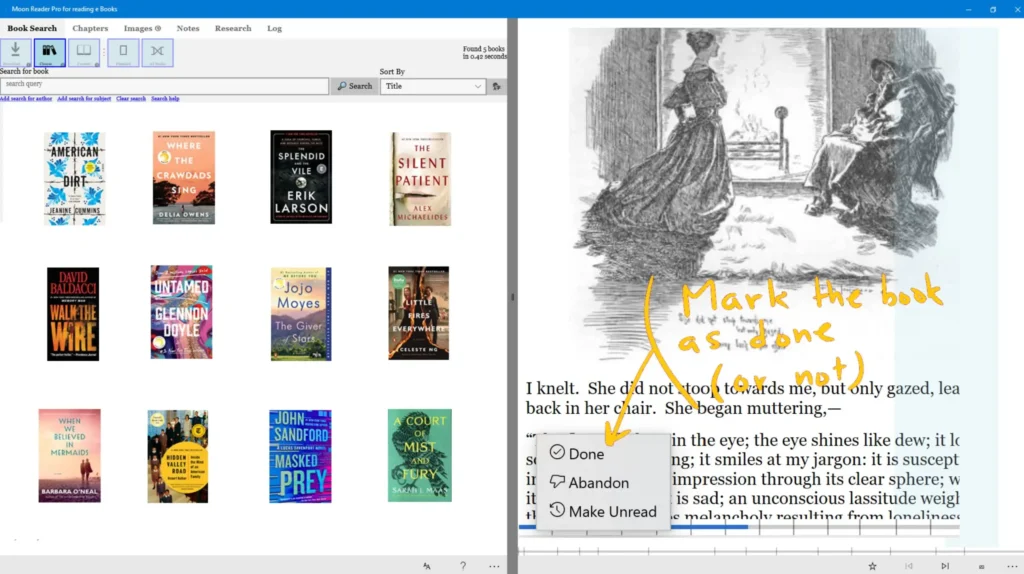
What is Moon Reader and Moon+ Reader?
Moon Reader, also branded as Moon+ Reader, is a beloved ebook reading app known for its highly customizable interface, wide format support, and user-friendly features. It allows users to read books in formats like EPUB, PDF, MOBI, CHM, CBR, CBZ, and many more. While it started as a mobile-only app, users can now enjoy Moon Reader for Windows through various workarounds.
Moon+ Reader comes in two versions:
- Moon+ Reader Free: Packed with features suitable for most users.
- Moon+ Reader Pro: The premium version with additional features such as PDF support, TTS (Text-to-Speech), and ad-free experience.
Why Use Moon Reader for PC?
Here’s why ebook lovers opt for Moon Reader PC:
- Large Screen Reading: Enjoy your ebooks on a bigger display with adjustable fonts and backgrounds.
- Customization: Personalize your reading experience with themes, brightness controls, and more.
- File Management: Organize your ebook library seamlessly.
- Sync Support: Sync bookmarks, notes, and reading progress across devices (via cloud services).
- Feature-Rich: Access dictionary, translation, and annotation tools.
How to Download Moon Reader for PC
Despite its Android origins, you can download Moon Reader for PC using Android emulators. Here’s a step-by-step guide:
Table: Methods to Download Moon+ Reader for PC
| Method | Description | Recommended For |
|---|---|---|
| Android Emulator | Use Bluestacks, Nox, or LDPlayer to run Moon+ Reader | Most users |
| Windows Subsystem for Android | Native Android app support on Windows 11 | Windows 11 users |
| Third-Party Alternatives | Use similar PC-based ebook readers | Those wanting native Windows |
Step 1: Install an Android Emulator
The most common way to get Moon Reader for Windows is through an Android emulator like Bluestacks:
- Download and install Bluestacks from the official website.
- Open Bluestacks and sign in with your Google account.
Step 2: Download Moon+ Reader from Google Play Store
- Search for Moon+ Reader in the Play Store within Bluestacks.
- Click “Install” to add Moon+ Reader for PC to your emulator.
Step 3: Optional – Get Moon+ Reader Pro for PC
- Purchase and install Moon+ Reader Pro from the Play Store inside the emulator for advanced features.
Installing Moon Reader on Windows
If you’re on Windows 11, you can use the Windows Subsystem for Android to install Android apps natively. However, this feature is still limited, so the emulator approach remains the most reliable.
Steps Recap:
- Install Bluestacks/Nox/LDPlayer on your PC.
- Log in to Google Play Store.
- Search and download Moon Reader for Windows.
- Open and enjoy Moon Reader PC.
Features of Moon+ Reader for Windows
Whether you use the free or Pro version, Moon+ Reader for Windows delivers a robust reading experience.
Table: Key Features Comparison
| Feature | Moon+ Reader Free | Moon+ Reader Pro |
|---|---|---|
| Supported Formats | EPUB, TXT, HTML | + PDF, CHM, CBR |
| Ad-Free | No | Yes |
| Cloud Sync | Yes | Yes |
| TTS (Text to Speech) | Limited | Full support |
| Custom Themes | Yes | Yes |
| PDF Annotations | No | Yes |
| Advanced Statistics | Limited | Full |
Unique Features:
- Customizable reading controls and gestures
- Automatic day/night mode
- Text highlighting, notes, and bookmarks
- Online ebook library support
Moon Reader Pro for PC: Is It Worth It?
Moon Reader Pro for PC unlocks advanced capabilities:
- PDF Support: Essential for users with large PDF libraries.
- No Ads: Enjoy distraction-free reading.
- Enhanced Cloud Sync: Better integration with Dropbox, Google Drive.
- TTS Engine: Listen to ebooks instead of reading.
Most power users agree that Moon+ Reader Pro for Windows offers excellent value for its price, especially if you rely heavily on PDF documents or want premium reading features.
Moon Reader for PC vs. Other Ebook Readers
Curious how Moon Reader PC stacks up against the competition? Here’s a quick comparison:
Table: Moon+ Reader vs. Alternatives
| Feature | Moon+ Reader | Calibre | Sumatra PDF | Adobe Digital Editions |
|---|---|---|---|---|
| Format Support | High | Very High | Medium | Medium |
| Customization | High | Medium | Low | Low |
| Cloud Sync | Yes | No | No | No |
| TTS | Yes (Pro) | No | No | No |
| Annotation | Yes (Pro) | Yes | Basic | Yes |
| Android App | Yes | No | No | No |
Moon+ Reader for PC stands out for its Android-level customization and cloud features, making it ideal for users who want advanced options.
FAQs About Moon Reader PC
Q1: Can I use Moon Reader for PC without an emulator?
- Currently, Moon+ Reader doesn’t have a native Windows version. Emulators are the best option.
Q2: Is Moon+ Reader free download for PC available?
- You can download the free version of Moon+ Reader using an emulator at no cost.
Q3: How do I sync between phone and PC?
- Use the same Google account and enable cloud sync on both devices within the app.
Q4: Is Moon+ Reader Pro for PC a one-time purchase?
- Yes, purchasing the Pro version on Google Play is a one-time payment.
Q5: Are there alternatives to Moon Reader for Windows?
- Yes, try Calibre, FBReader, or Sumatra PDF for native PC experiences.
Final words
Moon Reader for PC is an outstanding choice for ebook lovers wanting flexibility, customization, and powerful features on their Windows device. While a native Windows version is still awaited, using Android emulators provides a reliable way to enjoy Moon+ Reader for Windows today. Whether you opt for the free version or invest in Moon+ Reader Pro for PC, you’ll unlock a world-class reading platform that rivals any competitor on the market.
Ready to start reading? Download Moon Reader for PC today and transform your Windows device into the ultimate ebook reader!